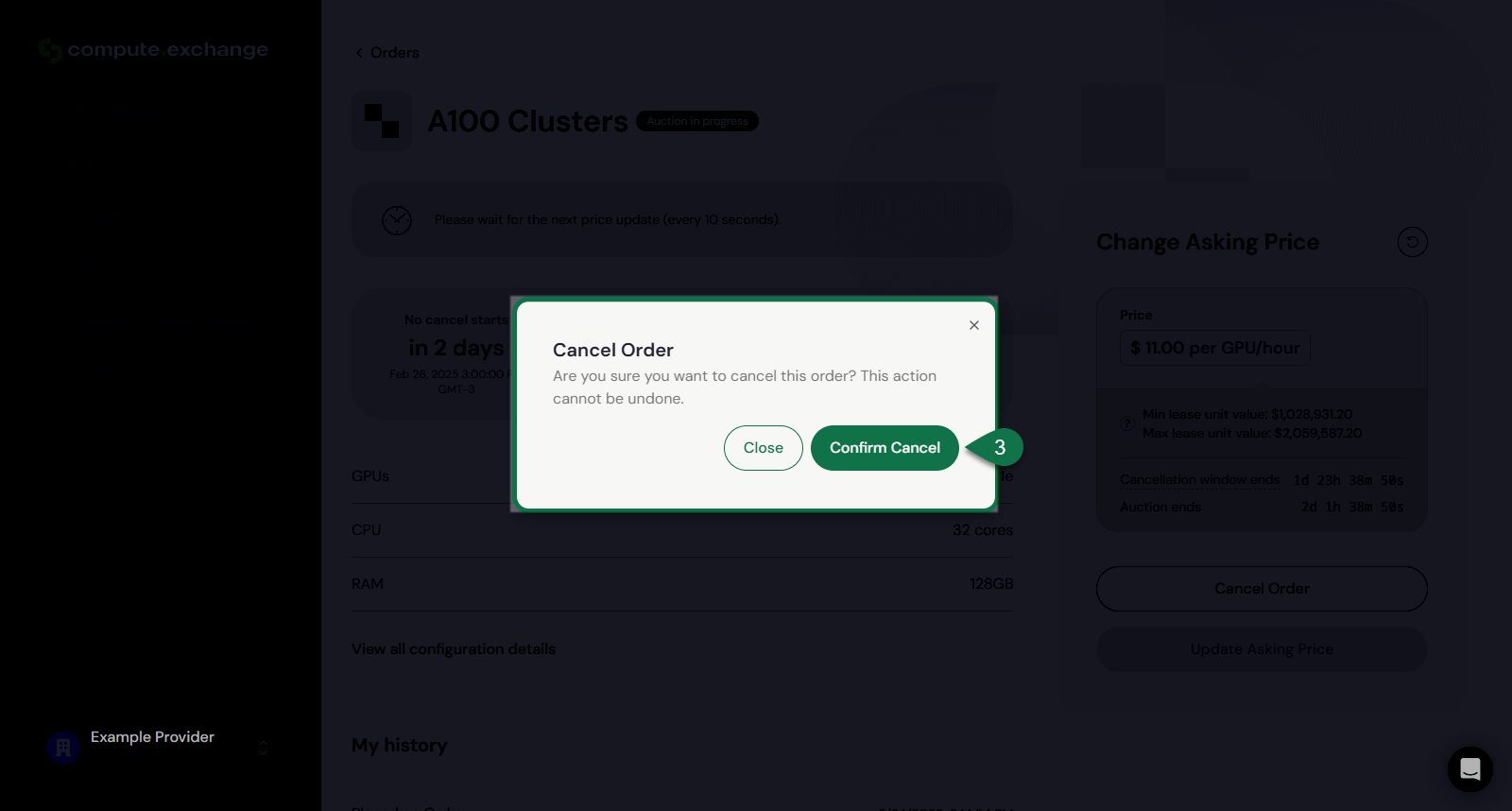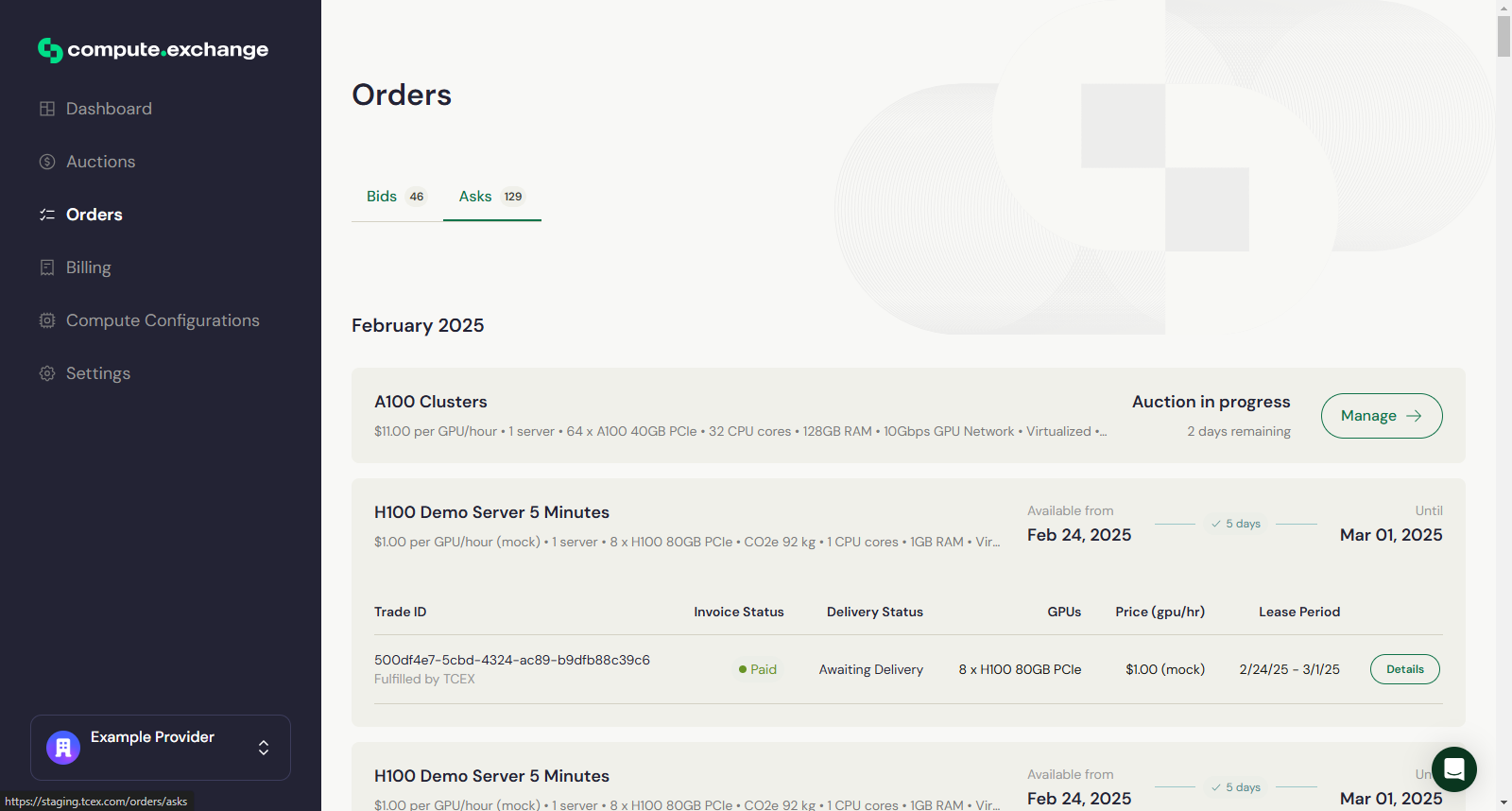
- Edit your Ask
- Cancel your Ask
Update Asking Price
To change your asking price, Follow the steps below:-
from the Ask tab, click Manage on your desired Ask.
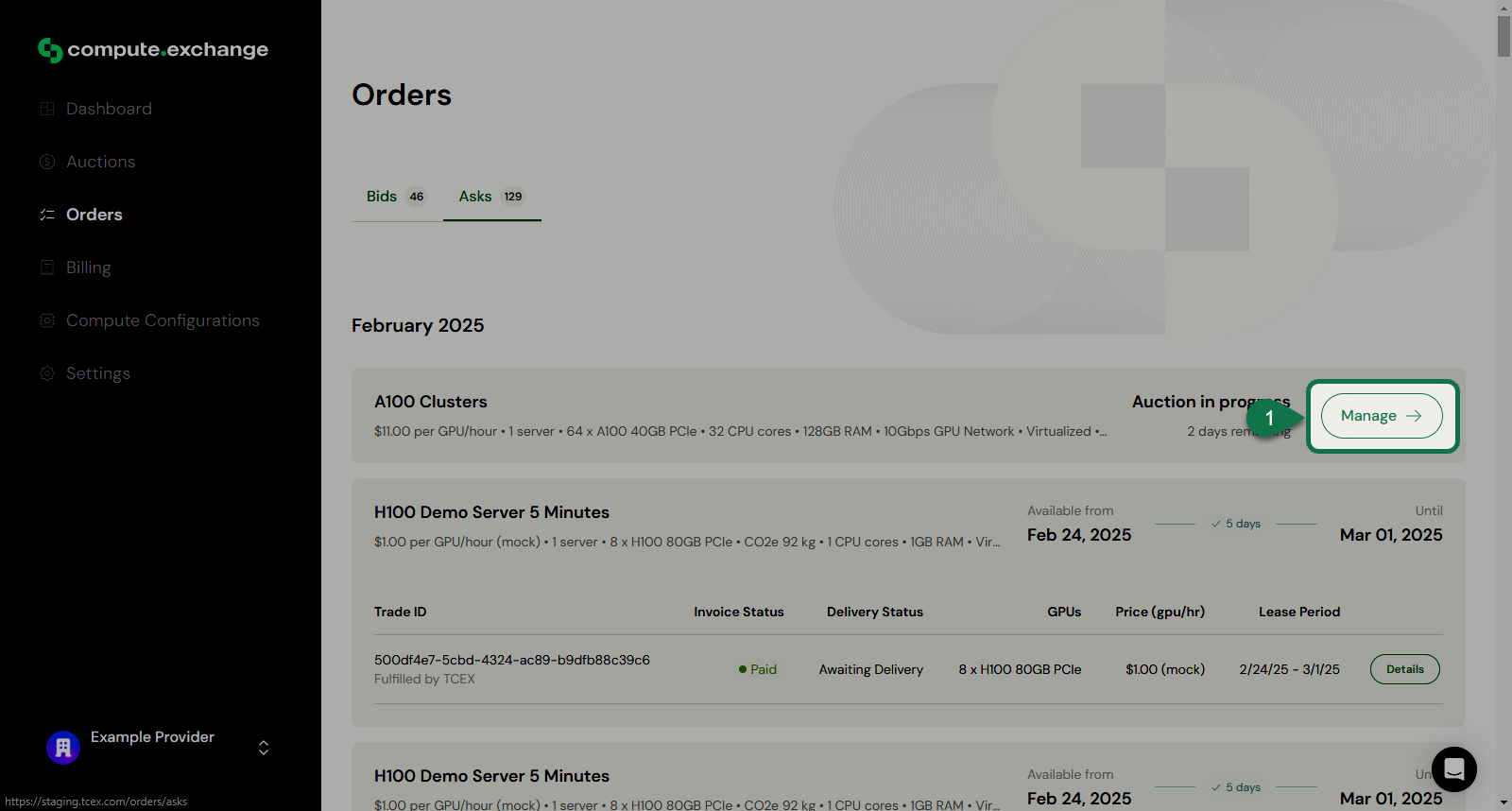
- Change the asking price.
-
Click Update Asking Price.
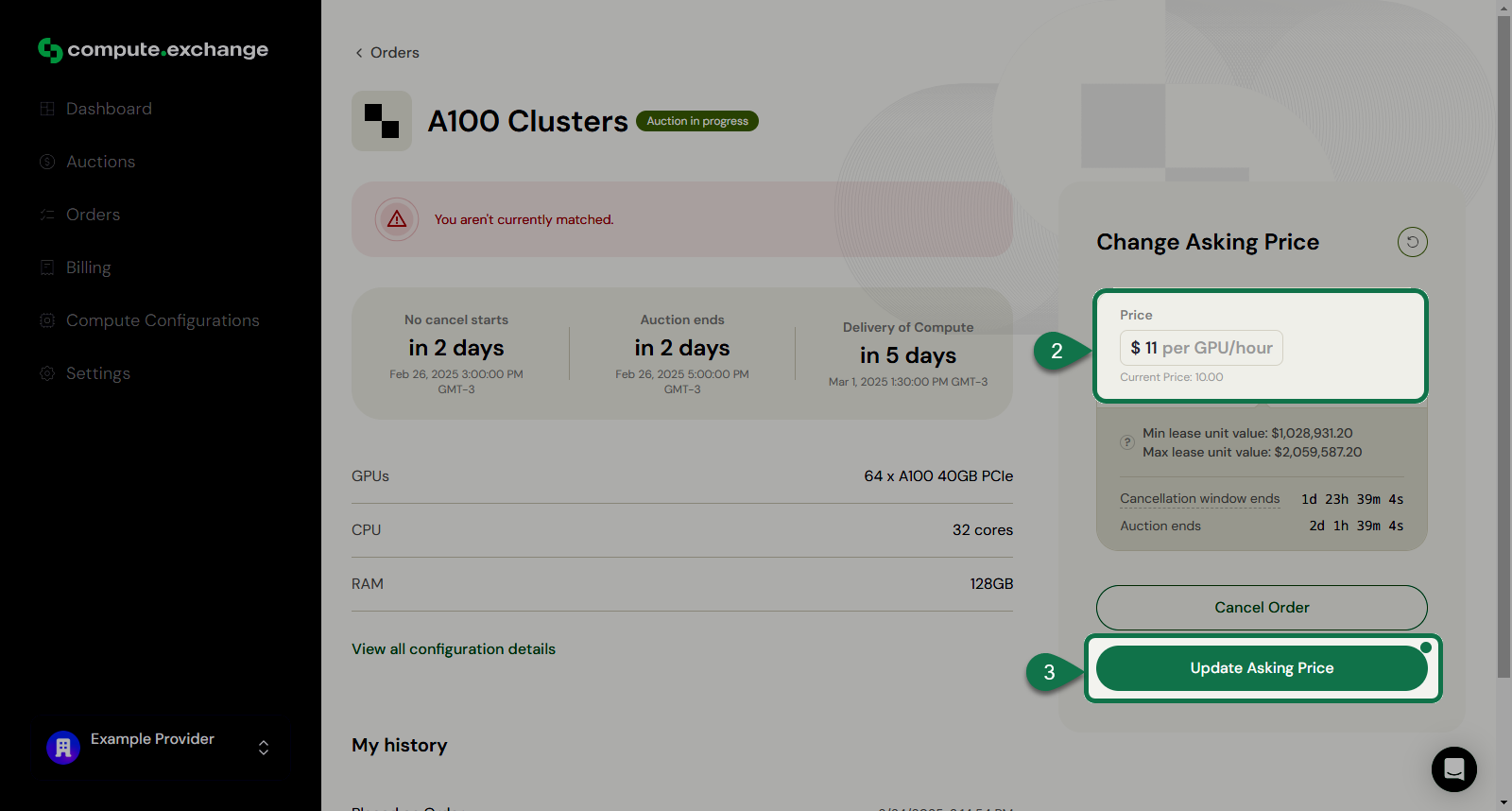
Cancelling your ask
To cancel your Ask, fFollow the steps below:-
from the Ask tab, click Edit on your desired Ask.
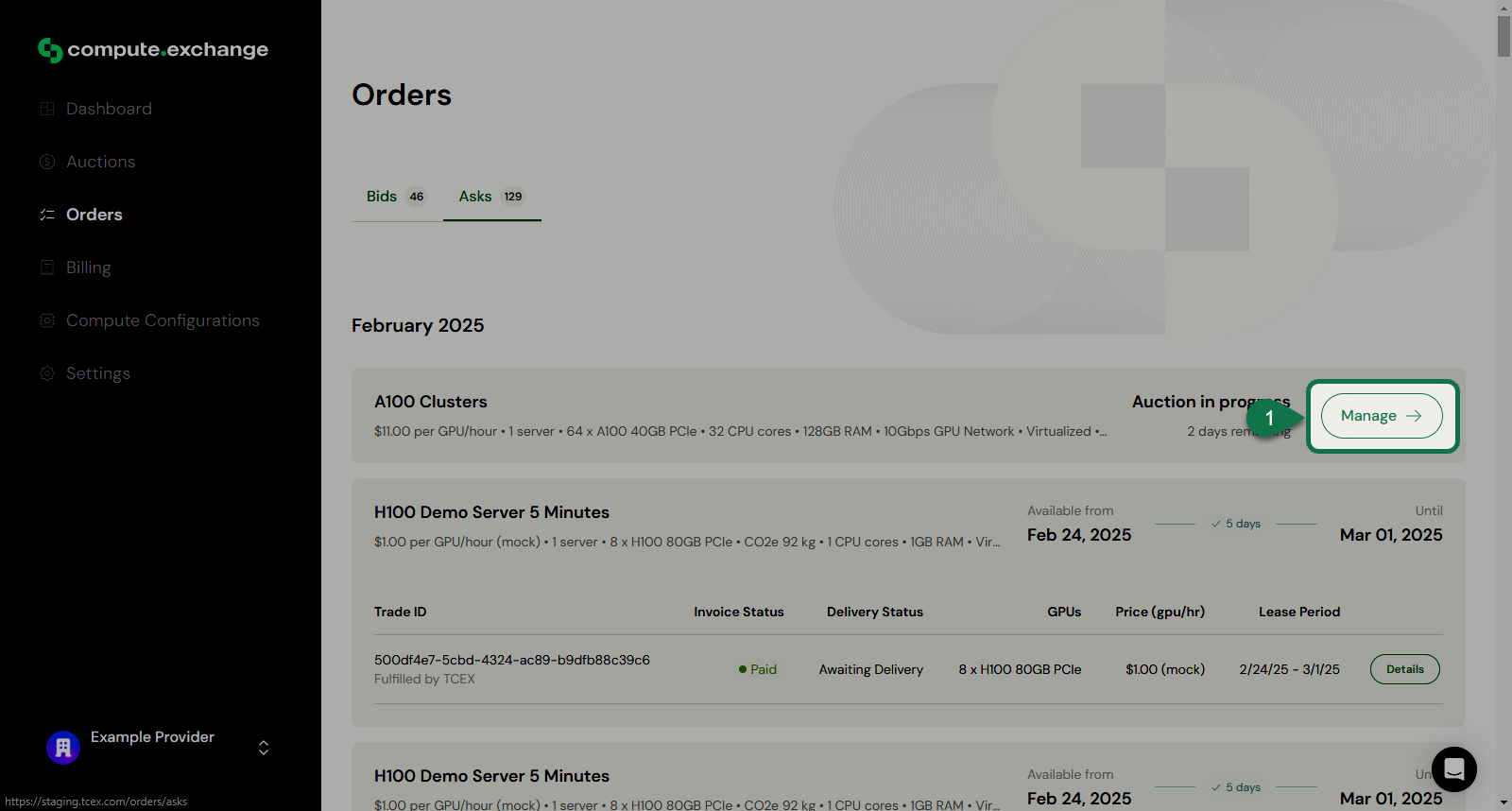
-
Click Cancel Order.
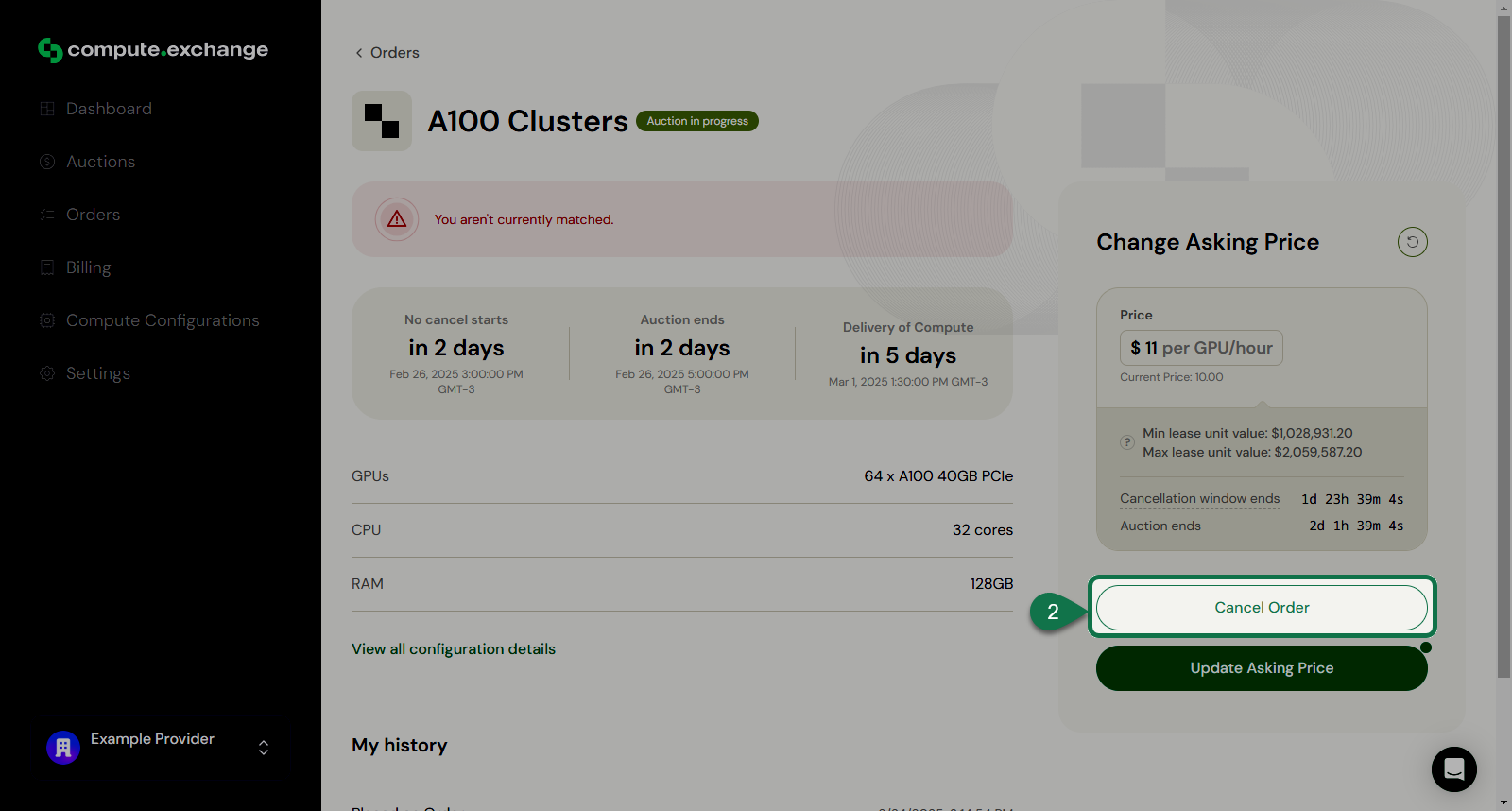
-
Click Confirm Cancel.