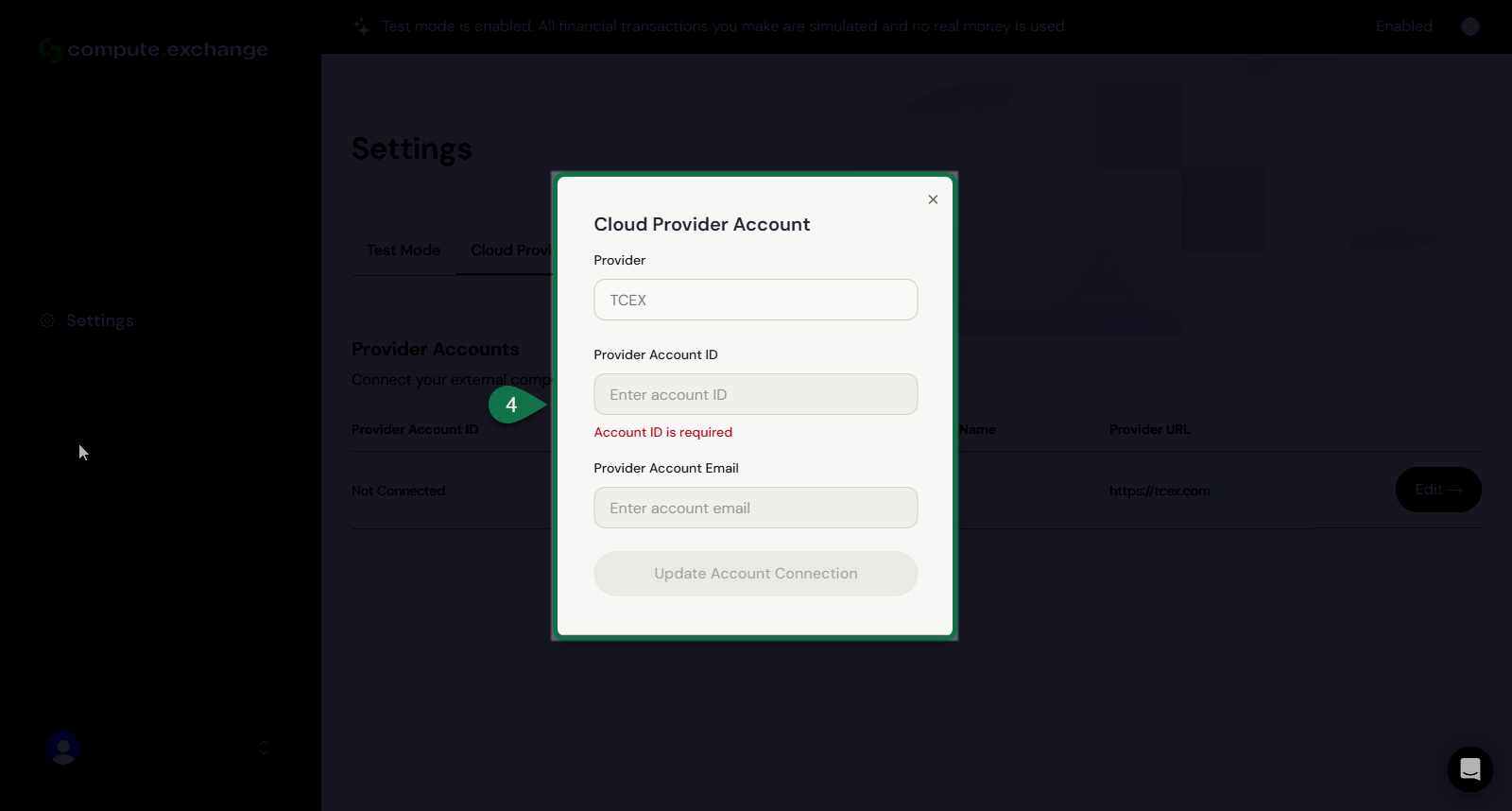Add from the Orders Dashboard
Follow these steps to do so:-
Head over to the Orders Dashboard.
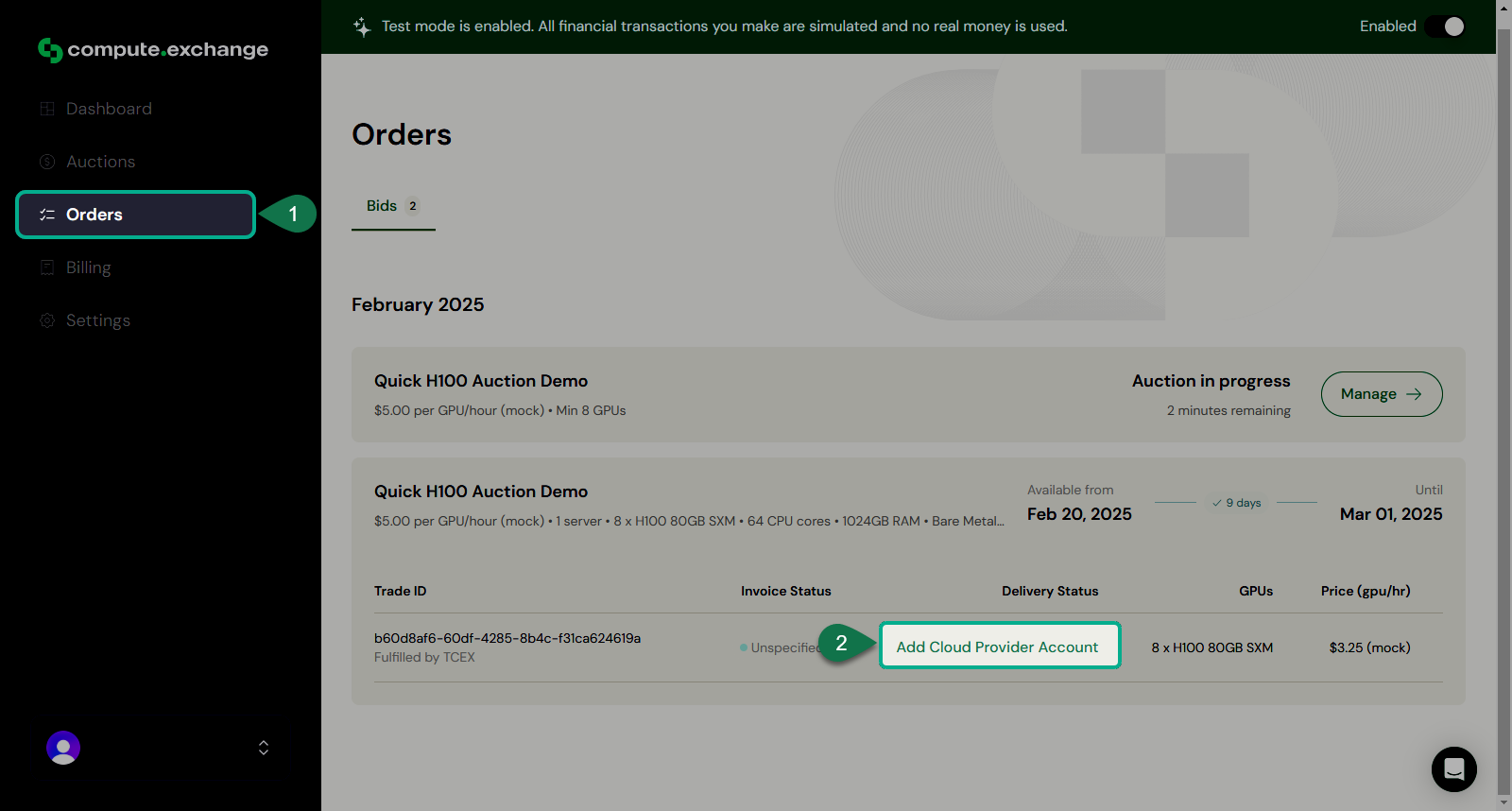
-
A window will pop-up where you need to provide the following information:
- Provider Name (e.g., Cloud Provider A)
- Account ID
- Account Email
- Note: these are your ID, email at the specific Cloud Provider. If you do not have one, you need to set one up.
-
Click Update Account Connection to finalize the setup.
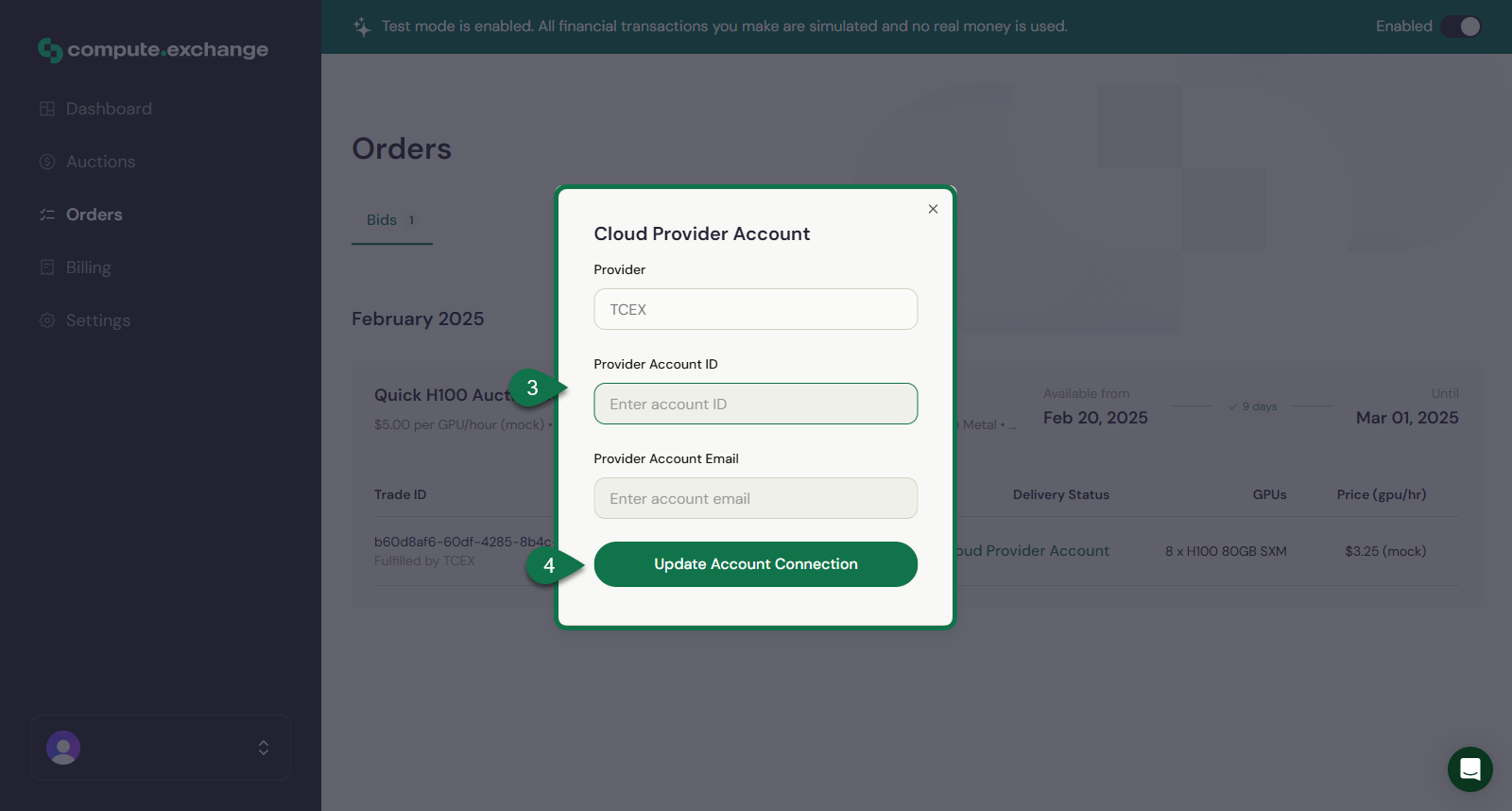
Add from the Settings menu
You can also add a Cloud Provider from the Settings menu, follow the steps below to do so:- Go to the Settings menu.
- Open the Cloud Provider Accounts tab.
- Click Edit.
- Fill in the Cloud Provider information.
-
Click Update Account Connection.